Everybody knows that the three most important words in real estate are location, location, location. But did you know that the three most important words in managing digital product design & development are communication, communication, communication?
No, this is not a new Geico ad. We recently interviewed Designing North Studios’ Managing Director and Executive Creative Director Lisa Peacock and Head of Technology Nigel Peacock about how best to navigate the sometimes stormy seas of digital design and development. The interview was timely, as we just completed a retrospective on a major digital product design (yet to be unveiled to the public) – a process we undertake religiously after every big digital endeavor.
What tools or processes are most critical to the successful execution of a digital development project?
Nigel:
If the decision is solely ours, then we employ the Agile development methodology, which has consistently worked well for us. Depending on the  client’s preference, we can employ offshoots of Agile such as Scrum, Kanban or even Extreme programming. That doesn’t mean that we can’t adapt to other more traditional processes, however, such as Waterfall or Critical Path Method (there’s one for the teenagers). That said, we often find ourselves working in a hybrid environment to accommodate a particular client’s internal processes. Whatever the preferred methodology, we do insist that a decision is made early on in the engagement usually during the discovery process which ensures that we get everyone on the same page thus completing stage one of “communication, communication, communication.”
client’s preference, we can employ offshoots of Agile such as Scrum, Kanban or even Extreme programming. That doesn’t mean that we can’t adapt to other more traditional processes, however, such as Waterfall or Critical Path Method (there’s one for the teenagers). That said, we often find ourselves working in a hybrid environment to accommodate a particular client’s internal processes. Whatever the preferred methodology, we do insist that a decision is made early on in the engagement usually during the discovery process which ensures that we get everyone on the same page thus completing stage one of “communication, communication, communication.”
Lisa:
Yes, and I think that the daily stand-ups are probably the most beneficial or critical element of that process. Every team member who is deployed on the project is part of the daily stand-up, and is expected to report on what they’re working on that day, what’s next on their task list, and any blockers or impediments that might cause them to not complete their task.
Nigel:
I would add that it’s imperative that those meetings are kept to the brief three-point agenda that Lisa mentioned. In fact the meeting leader, the “Scrum master,” has a responsibility to keep the stand-ups organized to the point of being regimented and steer each contribution to a 5-10 minute slot at the same time every day. Longer discussions can be saved for the “Meet After” or “Huddle.” Working with a virtual team means that we don’t have the luxury of “water cooler” discussions, so tools like Slack and Basecamp are vital additions to our project arsenal, and allow us to continue conversations outside of the stand ups. Or we can just say “Hi’ to make sure we keep the team socialized and the energy levels up.
You’ve both managed countless digital projects over the course of your collective careers. What are the biggest potential pitfalls to be wary of – the perennial hang-ups?
Lisa:
 Two Things: Business Requirements and Business Rules. Not keeping requirements top of mind throughout the project, and not documenting the product’s business rules effectively so that they are not lost in the hand-off between Design and Tech is critical. Establishing requirements up front, which is part of an Agile process or any project process for that matter, is the easy part. But it takes strong leadership to continuously circle back and hold both the requirements and subsequent business rules up against decisions points as the team progresses through a project.
Two Things: Business Requirements and Business Rules. Not keeping requirements top of mind throughout the project, and not documenting the product’s business rules effectively so that they are not lost in the hand-off between Design and Tech is critical. Establishing requirements up front, which is part of an Agile process or any project process for that matter, is the easy part. But it takes strong leadership to continuously circle back and hold both the requirements and subsequent business rules up against decisions points as the team progresses through a project.
Nigel:
Yes, and steady tracking of the requirements and designs makes it easier to eliminate disagreements as they arise. When you encounter a conflict between a proposed UX solution from the designers and a technical solution from the developers, we’ll grab the applicable business set to help inform a direction. I would also add that guiding the customer toward defining the MVP (Minimum Viable Product) is paramount to any product launch success. It’s super easy to get excited as the product begins to take shape and keep adding more and more bells and whistles until you eventually have a difficult time reaching the finish line. Keeping a backlog of great ideas, with a quick prioritization indicator for add ons later is critical to keeping the creative thinking logged. It also helps to remind clients that you can eventually get everything you want, but not all at once. This is where Agile, used properly, can be a real asset.
Speaking of settling conflicts, how do you solve conflicts that aren’t necessarily settled by a review of the business rules?
Nigel:
 Even the most well documented, evolved business rules can still be open to interpretation when the development rubber meets the road. It’s really important to have members of the design, development, and analysis teams joined at the hip from the project inception to deployment. Rather than constrain enthusiasm or creativity, we tend to let ideas flow freely, then before committing to them, we’ll have the Tech team make sure that designers aren’t writing checks that can’t be cashed.
Even the most well documented, evolved business rules can still be open to interpretation when the development rubber meets the road. It’s really important to have members of the design, development, and analysis teams joined at the hip from the project inception to deployment. Rather than constrain enthusiasm or creativity, we tend to let ideas flow freely, then before committing to them, we’ll have the Tech team make sure that designers aren’t writing checks that can’t be cashed.
Lisa:
Hey now, expertise comes at a cost my friend. Ha! No, this is true. Creativity can jeopardize scope. A good creative director will spot it when its happening. I would also add that the designers can often help to rein-in the tech team too when their solution is more elegant than might be needed for a particular requirement or business rule. Again, daily stand-ups can give tech a better understanding from the design and business teams as to what the customer not only wants but really needs. Then assumptions aren’t made along the way that can cost everybody extra time and money.
You touched on time and money and that translates to budget. What tools do you use for scheduling and for tracking budget?
Nigel:
Typically we use Microsoft Project for the project schedule and Google Docs to communicate high level planning. Depending on the customer preference we will use a variety of development planning tools, but most often focus on Microsoft Team Foundation Server (TFS) or JIRA for sprint planning.
Lisa:
In terms of tracking project budget, we’re a Harvest shop. Everyone works to a detailed time sheet that’s approved every week. Harvest reports make it easy to see exactly where you are, and forecast burn rate which is especially helpful when talent is working on more than one project at a time. Specifically, for tracking design deliverables, we like Trello, and find it to be an effective way to assign tasks, see what’s coming up next, what’s in-review with the client, and finally fill-up the complete column once a deliverable has been handed-off to tech.
What happens when a designer or a developer just isn’t getting it?
Nigel:
You know, that’s honestly one of the best parts of our business model. We’re a blend of freelancers who have worked together on a variety of projects. When we select our team, it’s after Lisa and I have a good feel for the type of client we’re dealing with, the type of project we’re tackling, and the methodology that’s going to work best for the client. We handpick the team from there. We’re not saddled with having to use anyone “on the bench” just because they’re filling seats at an office.
Lisa:
And look, despite that flexibility, we still need to have the fortitude to acknowledge when we’ve got the wrong person for a particular task. We recently had a very talented designer who came out of the chute with the client’s favorite overall design for a digital product, but whose follow-up design comps kept missing the mark. Rather than beating our head against the wall, we just made the change; swapped out one talent for another talent more suited to the pace and ‘feel’ for the product brand direction. It worked out great, in no time, we were back on track. It was the right move.
Nigel:
Again, our business model gives us a lot of flexibility. We usually shoot for the Extreme Programming model in that we assemble a team dynamic which comprises a mix of business experience, technical talent, innovators, and leaders but most importantly a team that works together, understands each other, and just gets off on producing quality products.
Any final thoughts or advice?
Nigel:
No process is perfect. We see digital product design & development as an iterative process always. We’re continually improving and refining how we tackle new projects. But without question, effective communication between team members and between DN and the client, is paramount. And actually, a true strategy we believe in.
Lisa:
I agree with Nigel, and would add that having people who are generally happy, energetic, and who come to the table with the DN mindset we’re always looking for in our stars, is what I strive for. We put together teams filled with people who enjoy what they do. It makes life much easier during crunch time. You can have the best full stack developer on the planet, but if everyone hates working with him, it can make for a rough project. Respect for one another and collaboration are key.
Nigel:
And I think that when team members have a common goal and a mutual respect for one another, it also eases the process. When everyone has a solid understanding of the scope of the project and has respect for each other’s abilities, it goes a long way.
Top 5 tips for effectively managing a digital product design & development project:
_______________
1. Communicate, Communicate, Communicate.
Conduct daily stand-ups. Every team member knows what he or she is working on that day and that week. Blockers are addressed and mitigated.
_______________
2. Revisit requirements & business rules.
They’re established during discovery with the client and are revisited frequently – Scope creep kills the project, erodes motivation, and makes planning a pain in the ass.
_______________
3. Establish an MVP.
Make sure the project plan has a clear definition of the MVP and successfully execute that first. Refer to the “wouldn’t it be great” list later, and don’t let that distract anyone.
_______________
4. Assemble the right team.
And don’t be afraid to make changes when needed. One wrong apple makes the whole tree look like it needs water.
_______________
5. Iterate.
No process is perfect, so keep striving to refine your processes with each new project. Wisdom comes by learning something every single day.
_______________
Ready to get started on a new digital product or redesign?
GIVE US A HOLLER
_______________




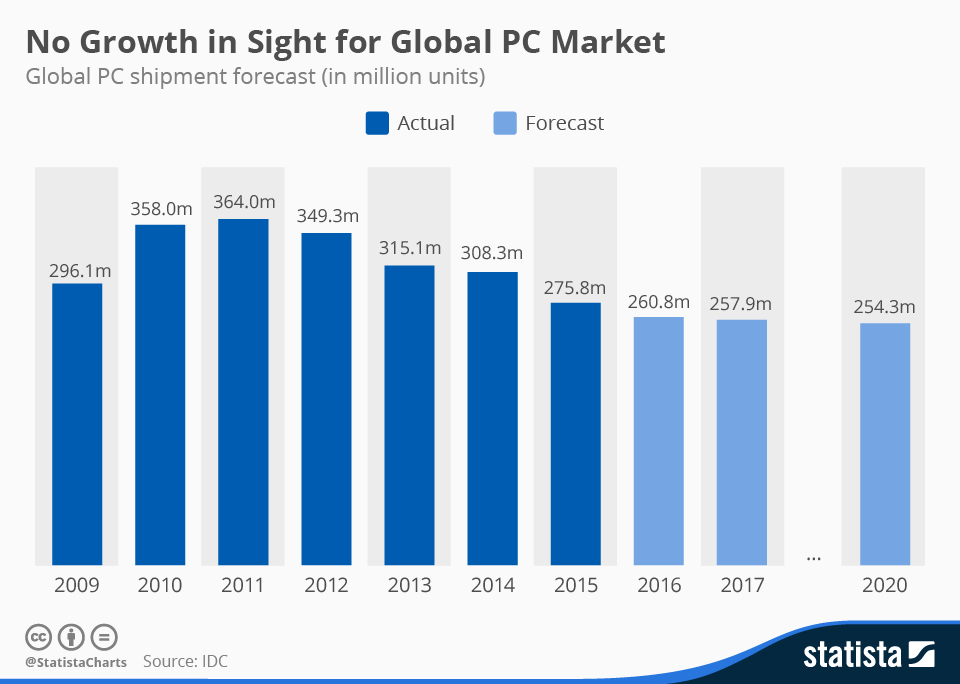
![You can't WISH away mobile. [Photo credit: SuperFamous.com]](http://45.33.55.47/wp-content/uploads/2016/03/Dandelion-300x300.jpg)